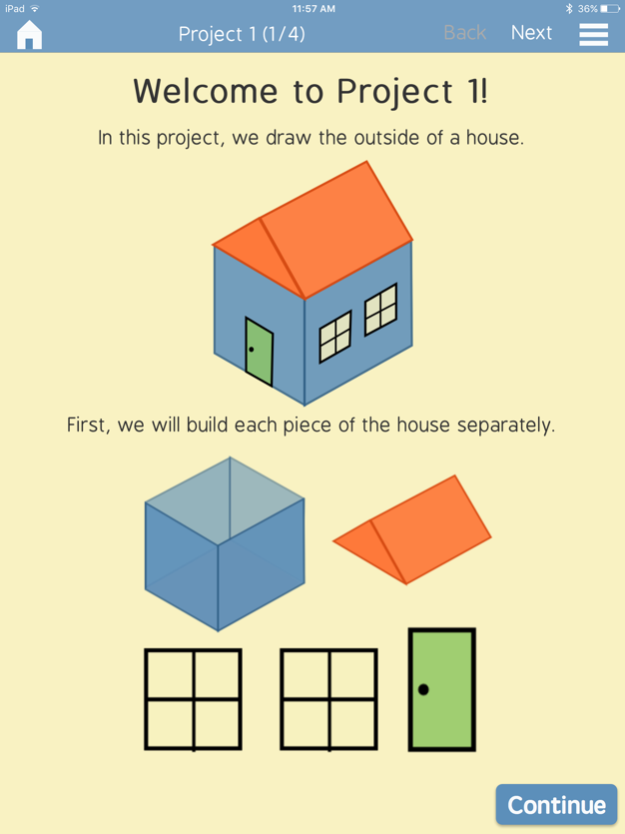Spatial Kids 1.0.1
Continue to app
Free Version
Publisher Description
This app teaches spatial visualization skills for 3rd – 6th graders in a fun and engaging manner. These skills can help with math and science classes. Students learn to sketch in 2D and 3D, and perform mental manipulation of shapes.
If you get stuck just click hint to see an animation, or click peek to see what the sketch should look like.
For Parents
Some kids naturally pick up spatial visualization skills by playing with construction toys, but not everyone does. With a small amount of training spatial visualization skills can be increased. Even student with strong skills gain important sketching skills by going through the assignments. This app is unique in that it allows for multiple attempts for each assignment and encourages students to figure things out by themselves.
Jul 11, 2016
Version 1.0.1
This app has been updated by Apple to display the Apple Watch app icon.
Fixed crash when viewing about screen
About Spatial Kids
Spatial Kids is a free app for iOS published in the Kids list of apps, part of Education.
The company that develops Spatial Kids is eGrove Education, Inc.. The latest version released by its developer is 1.0.1.
To install Spatial Kids on your iOS device, just click the green Continue To App button above to start the installation process. The app is listed on our website since 2016-07-11 and was downloaded 5 times. We have already checked if the download link is safe, however for your own protection we recommend that you scan the downloaded app with your antivirus. Your antivirus may detect the Spatial Kids as malware if the download link is broken.
How to install Spatial Kids on your iOS device:
- Click on the Continue To App button on our website. This will redirect you to the App Store.
- Once the Spatial Kids is shown in the iTunes listing of your iOS device, you can start its download and installation. Tap on the GET button to the right of the app to start downloading it.
- If you are not logged-in the iOS appstore app, you'll be prompted for your your Apple ID and/or password.
- After Spatial Kids is downloaded, you'll see an INSTALL button to the right. Tap on it to start the actual installation of the iOS app.
- Once installation is finished you can tap on the OPEN button to start it. Its icon will also be added to your device home screen.